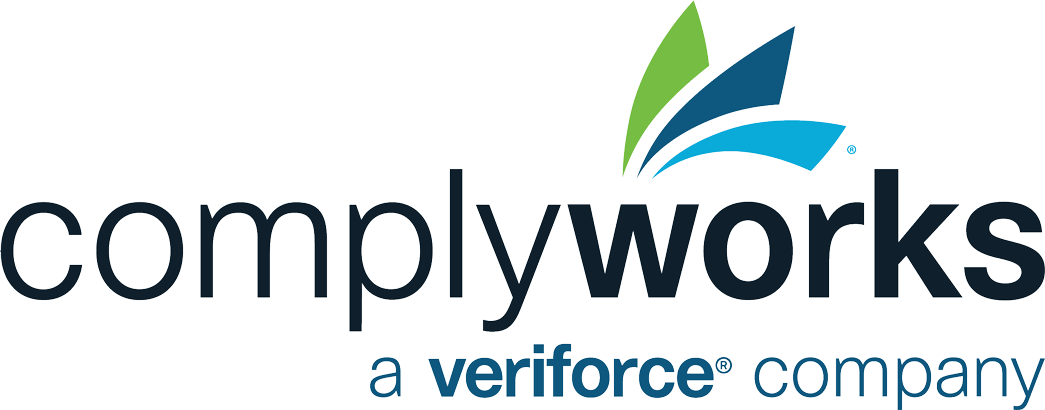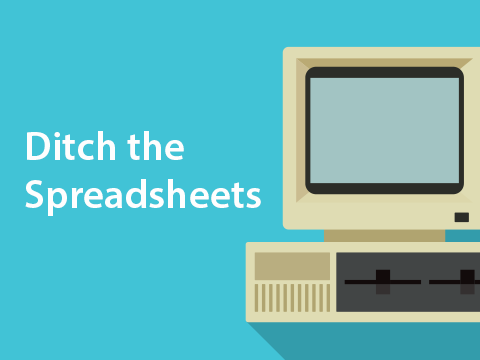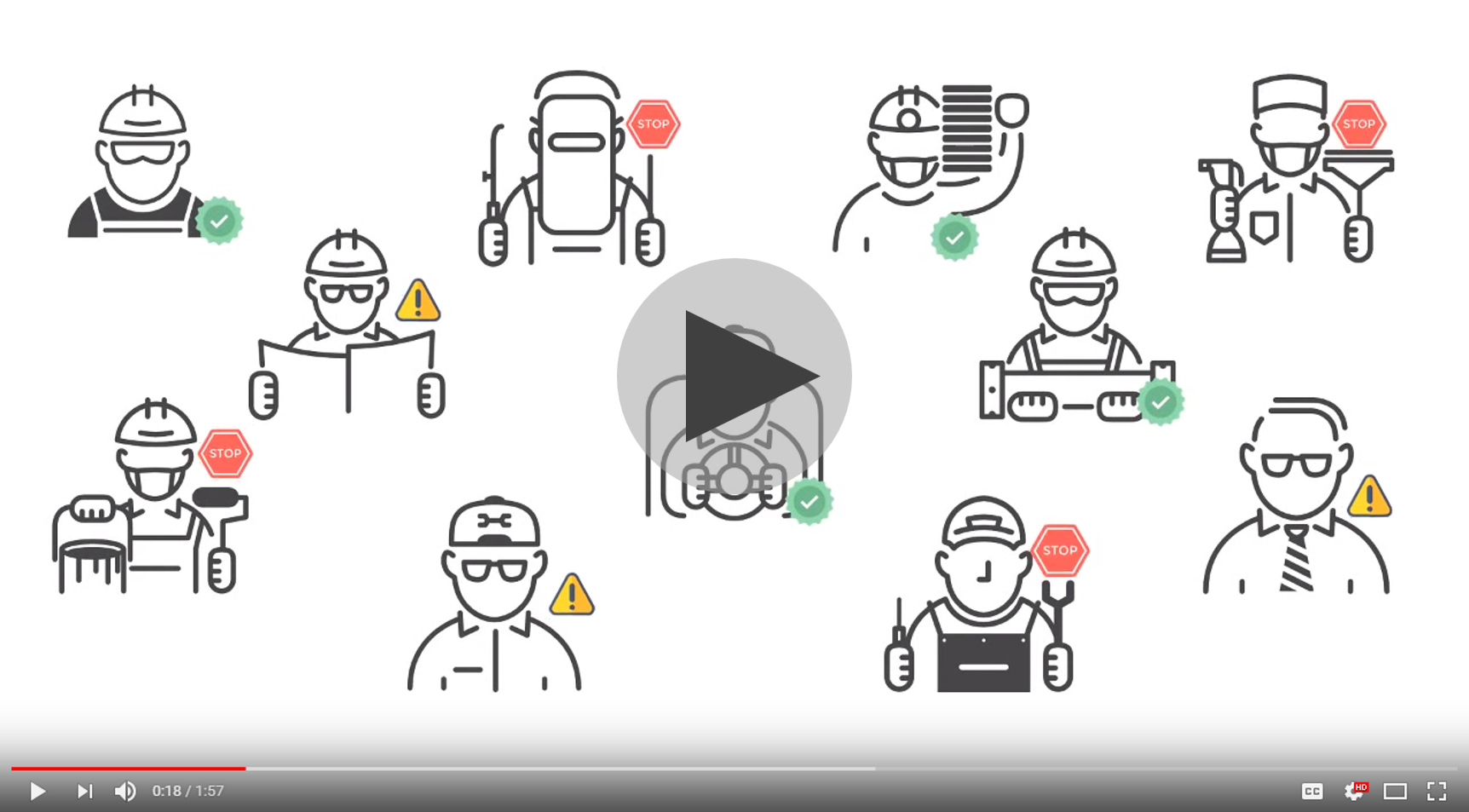(5 minute read)
Is your organization still using spreadsheets to track its governance, risk management and compliance (GRC) management processes? If so, you may be part of the 56 per cent of companies that agree they are using out-of-date risk management technologies, according to a report by Deloitte. Today, 86 per cent of businesses believe they would benefit from an integrated GRC technology platform — so what’s holding them back?
Is your organization still using spreadsheets to track its governance, risk management and compliance (GRC) management processes? If so, you may be part of the 56 per cent of companies that agree they are using out-of-date risk management technologies, according to a report by Deloitte. Today, 86 per cent of businesses believe they would benefit from an integrated GRC technology platform — so what’s holding them back?
Making the case for compliance management software
Before we can make the case for compliance management software, we must understand what it is and why we need it. A research report by Nicolas Racz, Edgar Weippl and Andreas Seufert defined GRC as a holistic approach to governance, risk management and compliance, to ensure that a company “acts ethically and in accordance with its risk appetite, internal policies and external regulations,” by aligning “strategy, processes, technology and people.”
Compliance management software, by extension, is used to automate the tasks associated with documenting and reporting on risk-related areas across an organization. With outdated technologies, GRC becomes siloed between departments and therefore, redundant and ineffective. The right software integrated throughout an organization will consider all aspects of compliance — be it operational, financial, environmental or legal.
You may still be wondering, why is GRC so important? Because internal and external threats continue to increase each day. Businesses are experiencing increased regulatory pressures, a trend to outsource to third parties, a dynamic and unpredictable legal landscape and rapidly advancing technologies. If non-compliant, organizations can face regulatory fines, legal ramifications, health and safety issues and as a result, suffer from a negative brand perception.
It’s never too late to get started with digitizing your compliance management. Jump into the 21st century with these three steps.

“78 per cent of companies are extremely, very or somewhat concerned about their ability to adapt to changing regulatory requirements, as well as the lack of flexibility to extend the current systems.” - Deloitte

Step 1) Assess your current state
Before you begin a data migration or a shift from a manual to automated workflow, it’s critical to holistically assess your risk environment and the requirements you have for a GRC system. Ask yourself:What do we need to track? If you are in a safety-sensitive industry such as construction, your risk profile may be entirely different than that of a law firm. Your organization has a unique business environment, and thus a unique approach to GRC; so, it’s critical to do an inventory on the potential hazards you face in each business unit, the regulations and laws that address those hazards and the measures you must take to comply.
Download our white paper to assess your third-party risk profile >
Who needs to be involved? Often, large corporations or organizations in safety-sensitive industries have personnel dedicated to risk management. Other times, the legal staff, administrative personnel or the finance department oversee risk management. In an ideal scenario, representatives from various business units are involved in GRC and can advocate for their area of the business to ensure an integrated approach, company-wide. Consider the unique nature of your business when selecting a team of representatives to help manage and maintain GRC.
Step 2) Onboard a technology solution
You have assessed your needs, and now its time to onboard an effective platform that is suited to your GRC requirements. Before you select a software solution and begin uploading, inputting and analyzing data, it’s critical to get your employees on board with GRC. You can do this by:Engraining GRC into your organizational culture – What does your business value? Whether it’s the environment, workplace safety or its unwavering ethics, each of these values comes with its own risks and should somehow relate to your GRC goals. Tying your current culture and values into this new system will allow the processes to naturally align with current business practices.
Providing access to all departments – If you completed step one of this process, you should already have considered who to involve from each department in the organization. These GRC champions will provide feedback on system requirements and influence their business units to get on board with your new, automated practices.
Providing access to all departments – If you completed step one of this process, you should already have considered who to involve from each department in the organization. These GRC champions will provide feedback on system requirements and influence their business units to get on board with your new, automated practices.
Selecting the software – You’ve narrowed down the available software solutions that you believe align with your compliance requirements. Now what? Your selection process should involve asking a number of questions about functionality, technicality, usability and cost. Furthermore, you'll want to select a provider that listens attentively, understands your unique needs and has a solid support team.
When you have finally defined your best option, consider launching a solution demo and providing system access and training to your GRC champions. After all, the best way to determine if a solution is the right fit is by putting it in the hands of those who will be administering the environment.
When you have finally defined your best option, consider launching a solution demo and providing system access and training to your GRC champions. After all, the best way to determine if a solution is the right fit is by putting it in the hands of those who will be administering the environment.
"86 per cent of organizations believe they would benefit from integrating and streamlining use of technology for GRC activities enterprise-wide." - Deloitte
Step 3) Upload, input, analyze
Once your employees are bought in, it’s all systems go. If you already have GRC data floating around in spreadsheets, migrating it into a software solution can be a tedious and time consuming process. But fret not — you won’t regret the time spent once it earns you time saved in the long term. To maximize the effectiveness of your GRC systems, consider:Adhering to local regulations – Do you have regional, national or international operations? If so, you may be dealing with a diverse set of laws and regulations for each worksite or division of your business. By inputting this data into your compliance management platform, you can track requirements for your employees, properties, worksites and equipment.
Onboarding your third-parties – Prequalifying contractors is a hassle if done so manually. But with the right platform, your contractors can upload insurance documents, certifications, training manuals and more with the click of a button. Now, your entire team has real-time access to see whether a contractor is ready to work. If a document expires, both your company and your contractor will benefit from automated notifications, reducing the risk of regulatory fines.
Governance, risk and compliance are constantly evolving – and so is your business. So while your GRC systems may be up and running, it's critical that you review and analyze your data and processes on an ongoing basis.
If your organization is ready to ditch the spreadsheets and digitize its compliance management, contact us today for a free demo.
Governance, risk and compliance are constantly evolving – and so is your business. So while your GRC systems may be up and running, it's critical that you review and analyze your data and processes on an ongoing basis.
How ComplyWorks can help
ComplyWorks is a global leader in compliance management solutions. Since 2004, our easy-to-use, scalable and affordable web-based solutions have enabled businesses to streamline their entire compliance lifecycle including contractor, workforce and worksite management. With service in over 80 countries and growing, ComplyWorks provides global capabilities and local deployment.If your organization is ready to ditch the spreadsheets and digitize its compliance management, contact us today for a free demo.